We ♥︎ honesty! Beat EMF may earn a commission through links on this page at no additional cost to you.
Computers have given us access to never ending information, entertainment, and even work efficiency.
But that might come at a cost since computer monitors emit radiation.
Is it enough to be concerned about?
Let’s look at the different types of radiation you might be exposed to and see if we can answer that today.
Types of Computer Monitor Radiation
EMF Radiation
EMF stands for “electromagnetic fields,” and the effects of the radiation they emit are very real.
Even the World Health Organization admits that EMF radiation at certain levels can trigger symptoms like headaches, stress, suicide by depression, vomiting, fatigue, and loss of libido.
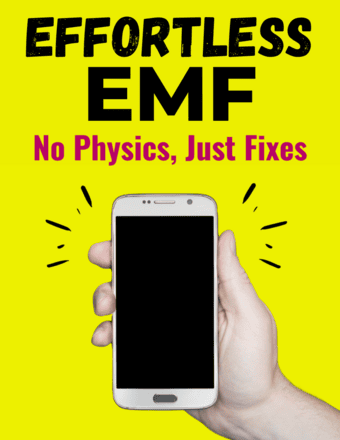
ELIMINATE THE MYSTERY (& OVERWHELM) OF EMF PROTECTION
Get a self-paced, step-by-step path to less EMF in your life—without weighing you down with complicated terminology & information overload.
Or even devastating diseases like cancer.
Unfortunately, modern computer monitors emit this sort of radiation.
The good news is that the emissions from most computer monitors are low and emanates from the rear circuit of your monitor.
And you’re really only affected if you are less than a foot away from the screen.
X-Ray Radiation
X-rays are essential in the field of medicine, but you’ve probably heard how you shouldn’t get too many if you can help it.
That’s because they emit a dangerous form of radiation – and the reason why they give you that protective apron to wear.
But x-ray radiation isn’t limited to doctor offices and hospitals.
It also emits from some computers.
However, it’s only the old Cathode Ray Tube (CRT) Monitors that emit x-rays.
You remember those old, chunky monitors that your parents used to have in the 90s? That’s what I’m talking about.
Of course, they emit far lower levels of radiation than x-ray machines, but it’s the low, yet long-term and everyday exposure that’s concerning.
A lot at one time or a little over a long time can still result in some pretty serious side effects.
UV Light
UV light is a wave found beyond the visible light range that emits ultra-concentrated levels of energy.
This energy is dangerous because it can alter the structures of living cells.
Computer screens used to emit low levels of UV radiation, but today’s LCD screens do not.
So if you still have one of those old CRT monitors, I highly suggest you upgrade.
Modern computer monitors do still pose one threat when it comes to light, and that’s blue light.
Blue Light Radiation
While blue light itself is nothing new, its effect on us is since the rise of tech screens – whether computer, cell phone, laptop, or tablet.
All of which emit this form of light.
An interesting note about blue light:
It has the shortest wavelength among the visible lights, and the shorter the wavelength the more energy produced and the more concentrated its impact is.
As such, blue light has been implicated in the onslaught of macular degeneration – a deteriorating condition of the eye. Studies suggest that too much exposure to blue light damages light-sensitive cells in the eyes.
Losing sleep?
Blue light is also the culprit behind sleepless nights, following hours spent surfing the web. That’s because blue light has been shown to disrupt melatonin – the sleep hormone.
How to Measure Radiation from Your Computer Screen
Most people don’t even realize their computer emits radiation.
So their first thought after finding out is often “How much?” and “Is it toxic?”
Fortunately, you don’t have to guess.
You can find out exactly how much, and then use that information to do something about it.
An EMF meter can detect emissions at different distances from your computer monitor by just pointing it in the right direction.
Readings are given immediately via a digital number along with an indicator bar that goes from low to high.
Tips to Reduce Your Exposure
No one likes to be constantly exposed to radiation, which is only growing worse with the rise of computer use.
To reduce the risks of radiation, we have to either eliminate the source or control the levels of it.
With this in mind, there are three basic steps to avoid exposure:
- Increase Distance
One of the easiest ways to avoiding being exposed is to keep a reasonable distance from the device. That’s easy to accomplish with TVs and radios, but it’d be hard to keep 3 feet away from your laptop or desktop computer.
So we go to the next way…
- Minimize Time
This takes discipline and often a re-working of your schedule. If you have to use a computer for work like I do, it’s virtually impossible.
So it’s the third way to the rescue…
- Shield It
Most people have never heard of them, but there are shields aimed to reduce our exposure to radiation from computer monitors.
Shields, paired anti-blue light glasses, provide 2-step protection that pretty much everyone can utilize.
Let’s look at some of the most effective options.
Best Computer Monitor Shields as of 2019
Less EMF Computer Screen Shield
This shield provides shielding from both electric and magnetic radiation given off by your screens. It acts as a cage that positions itself at the back and sides of the computer, which are the emission points of the monitor.
Pros
- Easy installation
- Guaranteed reduced exposure to radiation
Cons
- Computer may still emit radiation from other parts, which the shield doesn’t cover.
Transparent Window Film by BlocFilm
This anti-radiation film is designed to block radiation from cell towers, Wi-Fi, smart meter radiation, and more that leaks in through windows.
However, it can just as effectively be applied to your computer screen.

Pros:
- Easy installation
- Lightweight
- Can be cut into any shape
Cons:
- Disposable (can’t be re-used on another device)
Eyes PC Blue Light Screen Protector
Unlike the two products mentioned so far, this Screen Protector exclusively obstructs blue light. It’s not mean to attenuate radiation but to shield your eyes from the harmful effects of blue light.
It can be fastened by attaching a strap to the screen or by placing Velcro strips on the screen’s frame.

Pros:
- Durable & effective
Cons:
- Might not sit flush against the screen
- Aesthetic wise: Velcro is noticeable
Frequently Asked Questions
Do computer monitors give off radiation?
Just in case you skipped to this section 🙂
Yes, but it’s mostly the old CRT monitors that are concerning. Newer LCD screens don’t emit as much. The more immediate threat stems from the blue light they emit.
How much EMF radiation is emitted from computer monitors?
It depends on your distance from the monitor. Inches away would give you 25-500 mG of EMF radiation, 1 foot emits 0.4-20 mG, while 3 feet emits just 0.1-1.5 mG of radiation.
How do I block EMF from my computer?
You can’t block EMF radiation entirely, but you can reduce it by using monitor shields or just staying a reasonable distance away from your screens.
Is radiation from computer monitors harmful?
Monitors emit such a low level of radiation that most agree it’s not a concern. However, even low levels over long periods of time have induced side effects like headaches and depression.
Do LCD monitors emit UV radiation?
No, LCD monitors do not emit UV radiation.
Are CRT monitors dangerous?
CRT monitors are more dangerous and harmful than newer monitors as they leak both X-ray and UV radiation in addition to electromagnetic fields.
I hope this guide helps you understand a bit more about your computer monitor and the radiation it emits. Let me know if you have any questions!
Certified EMF Expert, Chief Editor & Researcher at Beat EMF. I’m in charge of testing all the products and sorting through the duds to deliver effective EMF solutions for your family. Learn more about me here.


Hi,
Your article does not mention a coating on reading glasses. I suppose that this works in the same way as a screen protector.
Good overview of monitor risks and how to provide protection. Definitely will be forwarding to family and friends.
Thank you
Thanks Jay. Raising awareness is so important!
I need a low emf computer monitor. The monitor I have is very dangerous. It gives me a migraine for two or three days. Can you recommend a supplier of low emf monitors. I live in Rochdale, UK.
Hi John,
When you say your monitor is dangerous, how do you know it’s your monitor? Do you have a meter and have verified high emissions? I ask because I wonder if its actually the blue light that’s causing your headaches. In which case, a simple pair of blue light-blocking glasses would help. Is your monitor one of the older CRT types?
Hi,
I seem to be having major physiological problems (ears ringing, blocked nose, disorientation) with any device that is connected to the internet (phone, laptop, etc) I’ve tried turning the wireless off and ran the computer off an ethernet cable but still have the same problem. I’ve also disconnected the phone from wireless and connected using 4g. Still, I experience problems. If I completely disconnect the internet however and work of the devices the symptoms disappear! Any ideas?
Hi Mark,
I’m unsure what you mean when you say you disconnected your phone from wireless and connected using 4G. You’re still using data if you’re using 4G. For your phone, did you purchase an adapater kit that lets you connect via ethernet cable, then turn your phone on airplane mode? That’s the only way to eliminate wireless on a phone.
As for your computer, you mentioned you did hook up via ethernet, which is great. Did you turn the bluetooth off? Even when hooked via ethernet, computers and laptops will still ping and search for bluetooth devices to connect to if it’s not shut off (this can sometimes be a different setting than the WiFi setting). You need to ensure all are switched off. Without being able to actually look at your computer, I’d guess this is the problem – there’s still something turned on that’s pinging nearby towers and devices and therefore still causing you problems.
Hi Jordan,
I’ll clarify the computer situation first.
If I work off the computer without internet access (router switched off, zero blue tooth) I experience no physiological problems. Switching the router back on using either wireless or ethernet connection method, physical problems return. It takes about an hour to feel a noticeable change in how I’m feeling then things get progressively worse. One thing I have noticed is, when connecting to the net via wireless the physical symptoms are a lot more severe. There also seems to ba latent effect taking place too. The symptoms do not disappear instantly when I switch off the router. They can carry on for hours and only dissipate after waking up the following day.
Regarding the cell phone… I wanted to see if the symptoms I experienced were down to my router only. So I disabled the Bluetooth and wireless settings on my phone and switched off the router, relying purely on the 4g network for data. Alas the physiological symptoms returned.
This all started happening about a year ago. I thought it was allergies or some kind off infection. Trips to the doctor ruled this out. It was a eureka moment I narrowed it down to the internet connection. I’m not sure if it’s possible I became hypersensitive to EMF,RF overnight but something is going on now.
Mark
HI Mark
I’m having the exact same problems starting about 3 years ago. I spend less than an hour a day now on both my phone and laptop and keep all devices in the car as I seem to be able to absorb EMFs while I’m sleeping even when devices are turned off. Faraday cloth has also helped me quite a lot. Because I spend so little time on the computer (no social media) it can feel very isolating since so few people seem to have this problem and doctors know nothing and really aren’t too concerned. Good luck in battling this. Happy to answer questions if I can.
Hi Jordan,
My partner needs a monitor screen to stop the tiring shaky effect of the pixels on her eyes. She had, in the past, used one from Less EMF that cost $200, and it worked well, but the screen grays the colors on the computer and doesn’t stop the blue light effect. She is thinking she may need to get a second monitor to use the screen because I do not like the graying effect. We are also considering the two types of eye-wear we know about: yellow or amber glasses and pinhole glasses.
Is there anything that will solve both the light shaking effect and the blue light effect that is cost efficient so we can keep just the single monitor and solve the two problems?
Thanks much, Parisse
Hi Parisse,
I don’t know of a 2-n-1 solution like that. I think your cheapest option would just be to get a pair of blue-light blocking glasses. I got mine on Amazon for $10. They’re not pretty – I wouldn’t wear them in public lol but they get the job done. They do make professional, stylish blue light blocking glasses nowadays though.
But would the blue light glasses reduce the shaking effect I described that the Less EMF monitor screen does? That’s the major thing.
I’m sorry I misunderstood. I thought the LessEMF Monitor stopped the flicker effect, but I understand now that’s what caused it?
Unfortunately, blue light glasses would not stop any kind of flicker/shaky effect.
Sorry I couldn’t be of more help!
I’ve got 44″ DELL 2 years old monitor, what would be the safest distance to seat from it to avoid to much radiation?
Q2: Can monitor EMF cause a tinnitus (a hissing sound in ears)?
I’d shoot for 3 feet. A wired keyboard and wired mouse with long(er) cords should make this achievable.
Yes, EMF is very much associated with tinnitus, regardless of the source.
Thank you Jordan,
Even though my wife and I do not own or use cell phones (don’t miss them knock on wood, enjoy living much more without them) and have the WiFi off on our computer router, and our household Stetzer gauge reading is around 32, and we unplug all electronics every night, and wear blue light glasses when on computer after sunset, we are looking forward to finding out any other tips you have for reducing EMRadiation.
Hi Einar,
I believe the Stetzer gauge reads only electric fields? So that’s going to be from any devices plugged in – or – that may be the ambient levels in your home from any power lines outside.
Discomfort from extended screentime is almost always due to the ill effects of staring at close distances for too long. The accommodative system that evolved in humans a few hundred thousand years ago didn’t expect to be looking close for a good part of each day. We are evolving, as the increased population of near-sighted people indicates but for now your best bet is to either quit spending so much time on screen or to hold your electronics out at a comfortable distance and take frequent breaks to refocus far away. You could also see an eye doctor for supportive lenses to help focusing while working. They are way more effective than lens tints in limiting eyestrain. Sometimes the simplest solutions are the best solutions.
Holy shit I can’t believe this is website exists. This is ridiculously dumb. Like absolutely, laughably dumb.
Thanks Jordan for the information. My wife is a cancer survivor of a brain tumor at 8 years old and struggles with being infront of screens.
We recently test drove a new car and the big honking infortainment screen was bothering her within seconds. Any suggestions on what to do with those other than getting an older vehicle? Thanks
Unfortunately, I don’t know of any way to safely shield that type of screen. It’s getting harder and harder to find cars that aren’t equipped with bluetooth, but that’s what I recommend.
I need a computer radiation protection screen. Where do I get one ?. Measuring my screen as advised from top left-hand side across the screen to bottom right-hand side measures 23ins.
Hi George, try these screens at LessEMF.
Theres gotta be some supplements that help. How come no one ever researches this???