We ♥︎ honesty! Beat EMF may earn a commission through links on this page at no additional cost to you.
Do you have a wireless router at home?
If so, you might want to consider getting a shielded guard or cover for it.
Let’s talk about why…
Why You Should Use a WiFi Router Cover for Your Router
Due to the global pandemic, internet connection has become a necessity in every household. Many people heavily rely on WiFi for their education, business, communication, and entertainment.
But even though WiFi is something that we can’t live without, it can also be the very thing that brings harm to our lives.
That’s because the act of using WiFi involves radio frequency (RF) radiation – a type of radiation that can be cancer-causing when exposed for long durations. According to scientific research, this WiFi radiation can lead to DNA damage, infertility, and Alzheimer’s disease.
Other kinds of milder symptoms include increased levels of anxiety and inability to sleep (which is why you definitely don’t want to put a wireless router in your bedroom).
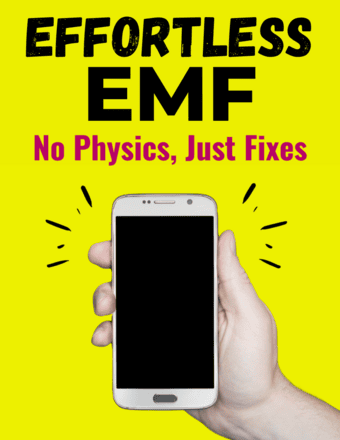
ELIMINATE THE MYSTERY (& OVERWHELM) OF EMF PROTECTION
Get a self-paced, step-by-step path to less EMF in your life—without weighing you down with complicated terminology & information overload.
The truth about the dangers of WiFI can be quite frustrating, especially since we can’t completely eliminate its usage.
But the good news is there are solutions to lessen the risk of radiation. The best way to reduce EMF from routers is to use a WiFi router guard.
A WiFi guard acts as a shield that blocks the RF emitted by a wireless router all throughout the day. Such covers are made out of a metallic screen mesh material that contains 90-98% of the radio frequency radiation.
As a result of using one, you can go from 100% exposure to just 2-10% and enjoy better sleep, a stronger immune system, less headaches, and more as a result.
How a WiFi Router Guard Works
A WiFi router guard acts the same way as a Faraday cage, which is an enclosure that blocks electromagnetic fields and radio frequencies.
A Faraday cage is made of highly conductive covering which creates an external field that distributes any electric charges coming from the inside.
The WiFi router guard does the same. It is also made up of conductive material – like stainless steel or copper – which is then made into a screen mesh box or covering of sorts.
This shielded screen acts as a barrier between you and the RF radiation. When the RF is emitted by the router, it “hits” the metal shield and essentially bounces back within itself instead of blasting you.
On the downside, using a WiFi router cover can reduce the range of your signal, but not so much that it affects the people in your household (because wifi signal easily penetrates walls).
It’s just that your neighbor two houses down may no longer be able to tap into your wifi connection, which is actually another benefit in my book.
Things to Consider Before You Shop
Size
Not all WiFi router guards are created equal. Some covers may be too small for your router and others can’t accommodate the wires and power cords.
So you definitely want to take measurements of your router before purchasing a guard.
Cage vs Fabric Pouch
Depending on the size of your router, you can choose to purchase a WiFi shielding cage – like the WaveCage – or a shielded fabric pouch like the Signal Tamer (we’ll talk more about those in a bit).
Both products do well in significantly lowering radiation emitted by wireless routers.
The advantage of a fabric pouch is that it can accommodate different router sizes, various router brands, and large antennas. A shielding cage may have limitations when it comes to bulkier routers and may not fully enclose the router’s antennas.
But again, measuring will help you decide which type of covering is best for you.
RF Reduction Rate (Aka Check Decibel Rating)
You’ll want to check the attenuation rating of any router guard to see how much radiation is blocked by the product.
Before purchasing, look at the product page for some sort of decibel rating – measured in dB – to see the capacity of that particular material’s ability to block radiation.
You want to aim for an attenuation rating of 15-20 decibels give or take a few. That means that the product can effectively 96 – 99% of the radiation emitted by the WiFi router.
My WiFi Router Guard Review: Favorite Picks
The WiFi Router Cover
The best feature of the WiFi Router Cover is that it’s very easy to setup. There’s really no assembly required at all. The standard size measures 12 x 9 X 4 inches, complete with 2-inch wiring cut out, but they have a larger size as well that’s 12.5 x 12.5 x 5.5 inches.
The Cover provides ample room for ethernet cords and power cords, thus ensuring the efficiency of the device’s performance. It’s constructed of high-quality stainless steel that reduces 90% of radiation.
Using this cover may reduce your signal range by 10-25%, but it won’t cause a slower internet speed.
And the signal is too low (like during stormy weather), you can simply remove the lid of the router cover once in a while and that usually solves the problem.
The Signal Tamer
Unlike the box-style cover, the Signal Tamer looks more like a pouch that is placed over the router. The Signal tamer is made of a shielding fabric mesh that is adjustable and allows for air to flow easily within the pouch.
Through the help of this device, the radiation from your router is reduced by 90-95%, without sacrificing internet speed.
I personally like the options the fabric option provides as it comes in a larger size for bigger routers and an extra-strength version made with stronger mesh.
Product tests show that with the signal tamer, radiation levels are reduced to 100-150 mV/m. Once the Signal Tamer is off, the radiation levels would spike up to 1400 mV/m – very high levels.
Another notable thing about the Signal Tamer is that you can adjust the amount of its leakage. This means that you can control whether you want more signal to come out or less.
The WaveCage
The WaveCage is designed to reduce radiation strength while still allowing for a stable signal. This product is described to be leaky, particularly because it allows a small amount of radiation to penetrate.
But even though that’s the case, it still reduces your router radiation exposure up to 95%.
The WaveCage comes in three sizes to accommodate nearly any sized router. Its materials are made with sturdy metal to last a lifetime.
It also has two large holes at the bottom part to allow power cables and wires to pass through.
This WaveCage is not only perfect for WiFi routers, it can also be placed over smart devices, two-way radios, and cordless gadgets.
Best Low Power Wireless Router
If you’re unsure about using Wireless router guards, a good alternative would be the JRS Eco 100 wireless router. This device is considered the best low radiation router that can still offer high-quality performance and a stable internet connection.
The JRS Eco wireless router is a 5 GHz WiFI router built with its unique Eco-WiFi operating system that is compatible with all types of devices. With this router, the radiation that stems from it can be decreased by more than half, sometimes much more.
The Eco-Mode setting of this WiFI router is what sets it apart because when there are no devices connected to the WiFi, the router will not emit any radiation at all.
This setting also prevents and minimizes the pulsing (aka massive spikes in radiation output) that happens with other routers.
How to Make a Wifi Router Shield
If you don’t want to purchase a ready-made router guard or a low radiation router, you can try to make your own. The steps are simple, the materials are easy to obtain, and you can customize it to fit the specifications of your router.
To make a DIY WiFi router guard, here are some things you need to do:
- Get the dimensions of your router in order to buy the correct size/amount of protective material that you’ll use to wrap around it.
- Obtain a type of radiofrequency shielding material. The most suggested material would be a copper mesh. Stainless steel and nickel are also good. You can find this at most hardware stores.
- Simply wrap the shielding material around the modem until it’s secured. You can use aluminum foil tape to bind the sides together.
Voila! It’s that simple. I’ve found that most DIY WiFi router guards shield just as effectively, but never assume – always measure.
Take before and after measurements so you can know for certain what reduction in radiation you’re working with.
If it’s not up to par with something like SignalTamer, try double layering the material, but doing so will reduce your signal range even further so bear that in mind.
The Best Wired Only Router
The best way to avoid the router radiation is to completely eliminate the wireless connection in your home. You can still access the internet through a Wired Only router.
This type of router allows you to access the internet by hooking up your device with ethernet cables connected to the modem.
If this solution interests you, then you might want to check out the TP-Link Safestream Multi WAN VPN Router.
- 1 Gigabit WAN port, 1 Gigabit LAN Port, and 3 Gigabit WAN/LAN ports provide high-speed wired connectivity
- Supports IPSec, L2TP/IPSec, and PPTP VPN protocols, Simultaneous supports up to 20 IPsec VPN tunnels, 16 L2TP VPN tunnels and 16 PPTP VPN tunnels
- DoS defense and IP/MAC/Domain name filtering protect your network.
- Professional 4KV lightning protection keeps your investment safe and sound
- Note: Please kindly refer to the manual when setting up
Prices pulled from the Amazon Product Advertising API on:
Product prices and availability are accurate as of the date/time indicated and are subject to change. Any price and availability information displayed on [relevant Amazon Site(s), as applicable] at the time of purchase will apply to the purchase of this product.
This device provides speedy wired connectivity minus the harmful effects of radiation.
Frequently Asked Questions
Can I still connect to the internet with a shield on my router?
Yes! Some WiFi router shields may affect the range of your WiFi connection (sorry, piggybacking neighbors), but they still allow you to connect to the internet and won’t decrease your WiFi’s speed.
What’s a safe distance to keep from a wifi router?
The ideal distance between you and your WiFi router is at least 6 feet to lower the radiation that your body absorbs. But really, the farther the better.
Do wifi router guards really work?
Yes! Various test results have proven that using a WiFi router cover significantly decreases the amount of radiation that is emitted by your router. The router guard also prevents bursts – or pulses – of RF radiation.
Certified EMF Expert, Chief Editor & Researcher at Beat EMF. I’m in charge of testing all the products and sorting through the duds to deliver effective EMF solutions for your family. Learn more about me here.


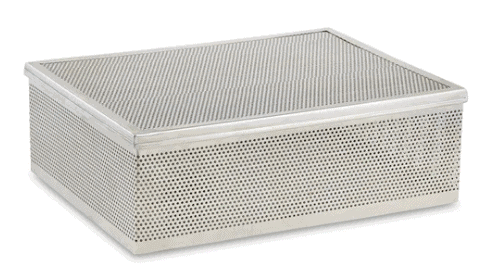
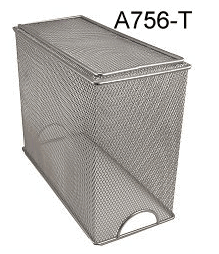

Hello, I have the standard wifi cover 12 x 9 x 4 that you have pictured in this article. However, when I put my router (which is less than a year old) in it, All of my devices say I don’t have internet service. Can you tell me what I am doing wrong, please?
PS-Thank you for the Bible verse, I am a Christian.
Hi Jordan,
I have a 20mm mains cable running throw my bedroom ceiling.do I need to wrap it in something for EMF protection or is it ok to sleep under. It’s about 2 metres above the bed
Regards Shane
I would love to go completely hardwire & get rid of wifi. My Iphone requires wifi for upgrades, does the, “TP-Link Safestream Multi WAN VPN Router” have a plugin for the phone when needed?
Love the information you are providing – Thank You!
Would multiple layers of tin foil work for a cheap DIY router guard, instead of copper/stainless/nickel mesh?